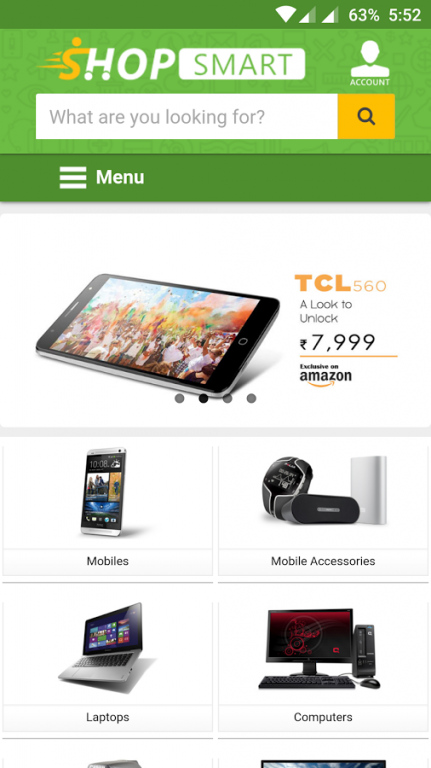Compare Prices 2.0.1
Free Version
Publisher Description
Compare Prices with Shop Smart, the best price comparison app in India for online shopping. Shopsmart, the best Price Comparison App lets you compare and shop from more than 10 leading online stores such as Amazon, Flipkart, Snapdeal, Infibeam, Paytm and more. Our web destination is www.shopsmart.online, where you can compare prices from all leading online shopping stores in India.
Now compare prices and buy products for the lowest prices, always. You can also go to shop smart.online for a optimized desktop experience of price compare for online shopping India.
India's leading eCommerce stores have been put together in one place for you to compare and shop online, anytime anyplace. No more hassle to open multiple stores. Shop Smart is one of the best price comparison apps.
This app auto loads the lowest prices every few minutes. - Mobile Price comparison India was never this simple.
There are several other features like :
-Add to wishlist
-Write and read reviews
-Save products for price drop alerts etc
Shop Smart offers a no hassle, intuitive & simple user interface aimed to make your price comparison shopping experience better than ever. Now compare price and buy for lowest online.
For any questions or suggestions, email us at shopsmart.contact@gmail.com or visit our website www.shopsmart.in
About Compare Prices
Compare Prices is a free app for Android published in the Personal Interest list of apps, part of Home & Hobby.
The company that develops Compare Prices is eFlair Webtech. The latest version released by its developer is 2.0.1.
To install Compare Prices on your Android device, just click the green Continue To App button above to start the installation process. The app is listed on our website since 2018-10-02 and was downloaded 2 times. We have already checked if the download link is safe, however for your own protection we recommend that you scan the downloaded app with your antivirus. Your antivirus may detect the Compare Prices as malware as malware if the download link to pricecomparison.onlineshopping is broken.
How to install Compare Prices on your Android device:
- Click on the Continue To App button on our website. This will redirect you to Google Play.
- Once the Compare Prices is shown in the Google Play listing of your Android device, you can start its download and installation. Tap on the Install button located below the search bar and to the right of the app icon.
- A pop-up window with the permissions required by Compare Prices will be shown. Click on Accept to continue the process.
- Compare Prices will be downloaded onto your device, displaying a progress. Once the download completes, the installation will start and you'll get a notification after the installation is finished.